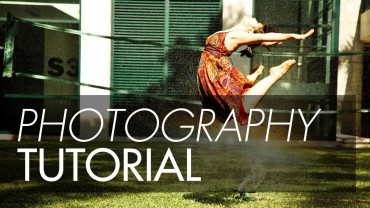7 Best AI Photo Editing Software Apps in 2024
in the ever evolving world of digital photography AI photo editing software has emerged as a GameChanger revolutionizing how we enhance and transform images this video delves into the realm of AI driven photo editing tools showcasing a selection of innovative software that caters to a wide range of needs from amateur photography Enthusiast to professional graphic designers so let's get started number one luminar Neo luminar Neo a creation of skylum is a highly sophisticated AI photo editor tool designed to meet The Versatile needs of photographers and visual content creators its efficiency and intuitive interface make it a standout Choice facilitating an effortless editing process while enabling users to achieve high quality results at the heart of luminar Neo's capabilities is the enhanced AI feature this tool is a game changer employing artificial intelligence to analyze numerous aspects of an image for an all-encompassing improvement it smartly detects elements within a photo including people water sky and objects making intelligent adjustments to aspects like brightness contrast and sharpness in a way that's uniquely tled to each photo this means that with just the slider users can automatically apply complex adjustments that would typically require a nuanced understanding of photo editing another significant feature is the AI photo masking this tool simplifies what has traditionally been a complex process selectively applying edits to specific parts of an image luminar Neo's AI technology enables precise masking allowing users to isolate areas of an image with ease even down to strands of hair or intricate details this is particularly useful for applying effects or adjustments to specific subjects or areas without affecting the entire image Sky AI is yet another revolutionary feature this tool allows photographers to transform the sky in their images replacing it with a more dramatic or fitting backdrop if needed it's not just a simple replacement the AI ensures the new Sky Blends naturally with the existing elements of the photo it intelligently adjusts the lighting and colors of the entire image to match the new Sky resulting in a seamless realistic appearance this feature opens up endless creative possibilities from subtle enhancements to complete compl Transformations lastly luminar Neo structure AI enhances details in all the right places without overdoing it it identifies areas that could benefit from added dep or Texture like buildings Landscapes or even pieces of clothing and enhances them intelligently this feature avoids common pitfalls like unnatural sharpening or too much noise giving photos a more natural pleasing look in summary luminar Neo is more than a simple photo editor it's a powerful AI driven assistant that understands the components of a great image it offers users an advanced Suite of editing tools each designed to deliver professional results with ease whether it's making broad intelligent enhancements refining specific details replacing elements for Creative compositions or adding depth and structure luminar Neo stands out as a comprehensive solution for today's content creators if this sounds appealing below this video is a link to luminar special offer number two Adobe Photoshop Adobe Photoshop is a household name in the realm of photo editing renowned for its comprehensive set of tools that cater to a wide range of creative needs with the integration of AI Photoshop has expanded its capabilities making complex editing tasks simpler and more intuitive the software's AI driven Fe features powered by Adobe Firefly allow users to perform generative tasks such as filling in or expanding parts of images with contextually appropriate content for instance users can add to an image by simply selecting an area and describing and text what they wish to include like adding butterflies or changing backgrounds this generative AI can transport subjects to different locals from city streets to Cosmic settings with just a text prompt photoshop's AI also simplifies the process of removing unwanted elements users can select an object for removal and the AI will replace it with a fitting background like swapping telephone lines for Clear Skies the ai's capabilities extend to selecting the main subject of a photo with a single click refining hair and portraits and replacing backgrounds with ease the AI Tools in Photoshop are designed to streamline workflows reducing the number of steps required to achieve desired results this includes automatic subject selection background removal and hair refinement which are particularly useful for quick edits content aware fill is another feature that allows for the quick replacement of photo Parts with suitable Alternatives all powered by AI Beyond these Photoshop offers a suite of AI power tools that enhance the editing process process these include the remove tool for eliminating unwanted areas the curvature pan tool for intuitive drawing match font for identifying fonts and images and Sky replacement for changing Skies with a few clicks neural filters powered by Machine learning condense complex workflows into simpler operations in summary Adobe photoshop's AI features represent a significant Leap Forward in photo editing providing users with powerful tools to realize their Creative Visions with greater ease and control the software continues to evolve incorporating the latest AI advancements to ensure that users have access to the most Innovative editing tools available number three photo AI photo AI is a software designed to cater to the needs of both amateur and professional photographers looking to enhance their digital images it employs Advanced artificial intelligence to streamline the editing process making it more efficient and less time consuming the software offers a range of features that allow users to effortlessly improve their photos one of the key attributes of photo AI is its ability to automatically adjust various aspects of an image such as brightness contrast and color balance this automatic enhancement is tailored to each specific photo ensuring that the adjustments complement the original image for users who prefer a more Hands-On approach photo AI provides manual controls that give them the flexibility to fine-tune their images to their liking in addition to basic adjustments photo AI includes tools for more complex editing tasks it can remove unwanted elements from a picture such as blemishes or objects with Precision the software also offers the capability to upscale images improving their resolution without compromising on quality this feature is particularly useful for those looking to print their photos or use them in high resolution formats photo ai's interface is designed to be userfriendly allowing for an intuitive editing experience the software guides users through the editing process making it accessible even to those who are new to photo editing it also supports a wide range of image formats ensuring compatibility with various types of cameras and devices the software is constantly updated with the latest AI technology which means that it evolves to include new features and tools over time this commitment to Innovation ensures that users can have access to Cutting Edge photo editing capabilities number four Coral paint shop pro paint shop Pro is a photo editing software that that offers a versatile range of professional editing and graphic design tools complemented by AI based solutions to streamline the editing process it's designed to brighten the digital world of photographers and designers of any skill level the software provides powerful photo editing capabilities allowing users to enhance images with AI driven tools for oneclick improvements making every photo the best it can be users can edit photos like a pro create graphics and designs and add effects for impact paint shop Pro offers multiple work spaces tailored to different user needs from simple adjustments to complex composting and design new features in patot Pro include the the aftershot lab for complete raw file editing a frame tool for placing raster objects into shapes focus stacking to combine multiple images at different Focus distances into a single image and a real-time blend mode preview for immediate feedback when applying blend modes Additionally the snap to objects feature and enhance usability and performance make the editing process more efficient the software supports a wide range of file formats including raw HDR and 360° camera files it also offers time-saving tools like batch processing and scripts for automating repetitive tasks creative graphic design features such as layers and masks text tools and drawing and painting tools provide a comprehensive toolkit for any project AI power tools and payop pro include AI upsampling for enlarging images without Distortion AI artifact removal AI noise AI style transfer and AI background replacement content aware tools offer one-click Corrections and the software also includes portrait and retouching tools for enhancing photos paint shop Pro values the Practical aspects of photo editing providing extensive file compatibility photo management tools and learning material material to support users it also supports the latest stylus and Graphics tablets seamless content and plug-in migration and keyboard shortcuts for efficiency number five photour photor AI photo editor is a tool designed to simplify and automate the photo editing process it offers a suite of AI driven features that cater to various editing needs from basic enhancements to more complex tasks the platform allows users to remove and change backgrounds automatically with just one click thanks to its Advanced AI algorithm that could detect photo subjects and make backgrounds transparent instantly this feature is complimented by a background changer that offers a variety of aesthetic options for object removal foror's AI photo eraser can quickly eliminate unwanted elements from images such as photo bombers or distractions with precision and ease the AI replacer feature enables users to unleash their creativity by adding replacing or swapping elements in photos based on text prompts handling tasks like Sky replacement and face swaps within seconds photor also addresses the common issue of low resolution images with its AI upscaling tool which can convert small and blurry images into high resolution ones without sacrificing in quality the AI enhancer automatically corrects image brightness lighting color sharpness and Clarity in less than a second the AI image extender is another Innovative feature that expands images beyond their original frames filling in additional content that matches the existing scene for portrait editing full tours AI face editor provides effortless retouching enhancing portraits to studio quality in moments number six photo director AI photo director 365 is an all-in-one photo editing software that integrates generative AI offering a suite of Cutting Edge tools for photographers and content creators the software is designed to make photo editing more accessible and efficient with AI powered features that streamline the creative process with photo director users can leverage generative AI tools that use text inputs to create images and stickers opening up new possibilities for concept art and design the software simplifies photo enhancements allowing for oneclick improvements to photo quality background changes and the removal of unwanted people or objects the AI tools extend to Portrait editing with automatic face and body retouching capabilities that provide instant glowup effect these tools are complemented by manual customization options giving users full control over the finer details of their edits photo director 365 also includes smart tools to fix common photo issues the AI image enhancer can automatically suppress grainy noise unblur images and upscale photos to restore fine details users can remove people and objects precisely without worrying about photo bombers or unwanted elements in the background the software sets a standard for photo retouching with automatic enhancements for complexion and body reshaping detailed portrait retouching is made easy with targeted wrinkle removal and precise adjustments number seven pixler pixler presents is an online photo editing tool that caters to both beginners and professionals it offers two distinct editing platforms pixel X and pixer E each designed to suit different editing Styles and skill levels pixer X is touted as the easier to use editor ideal for quick and playful photo edits it's particularly favored by beginners for its Simplicity and the ability to open most image formats users can enjoy instant content Creation with a range of professionally designed templates and add artistic effects to photos with just one click it also features an AI image generation tool which can create images based on textual descriptions on the other hand pixler e is a more powerful editor with a classic desktop user interface making it suitable for detailed image editing work it retains the ability to open common image formats and includes Advanced features like the generative AI fill tool and an AI powered heal tool offering more filters and adjustments for a refined editing process both platforms are AI powered aiming to make design smarter faster and easier they include features such as background removal which allow users to create transp arent images or remove backgrounds from photos with a single tab for those working with multiple images pixler offers a batch editor tool that can apply filters adjustments and cropping to hundreds of images simultaneously pixler also extends its capabilities to mobile devices enabling users to sync projects and enjoy intuitive touch controls for on the-go creativity the software emphasizes a seamless and efficient design process whether accessed via desktop or mobile for users looking to explore more advanced features pixer offers a premium version that provides access to additional tools templates and elements this premium access is available across all pix products including pixler x pixler e and the mobile app so these are the best AI photo editing software available on the market we hope this list will help you choose the right software for your needs if you're undecided about which tool to choose in the video description you'll find free trials and the latest discounts to all of these platforms so I highly recommend checking them out and doing your own research to see which platform suits your needs best thanks for watching and I'll see you in the next video